Your cart is currently empty!
SID/STAR procedures
Point, procedure and transition
Airports are intricate hubs of aviation activity, featuring a variety of procedures designed for efficient departures (SID), arrivals (STAR), and runway approaches (APPCH). XPFlightPlanner delves into the complexity of these procedures, offering users a detailed exploration of each aspect.
Within these procedures, users encounter a series of transitions, which represent crucial segments of the overall process. These transitions are composed of multiple records, each providing step-by-step instructions to guide the aircraft through the intricacies of the procedure. This granular level of detail ensures a comprehensive understanding of the route, empowering users to create highly accurate and realistic flight plans.
For SID procedures, the software highlights the exit points (terminations), ensuring that aircraft seamlessly transition from the airport to their en-route phase. Similarly, for STAR procedures, the emphasis is on entry points, streamlining the process of integrating the aircraft into the arrival phase.
SID SNTNA2
Terminal: KSFO
Type: SID
Records: 16
Outputs: SNTNA, DEDHD, GRTFLI, MOGEE, ORRCA, SYRAH, TIPRE
-> Transition RW28B
10 Heading 284° to an altitude termination at or above 520ft
20 Direct to fix KYNNG
30 Track to fix KRLOS
40 Track to fix SNTNA
-> Transition DEDHD
10 Initial fix SNTNA
20 Track to fix DEDHD
-> Transition GRTFL
10 Initial fix SNTNA
20 Track to fix GRTFL
-> Transition MOGEE
10 Initial fix SNTNA
20 Track to fix MOGEE
-> Transition ORRCA
10 Initial fix SNTNA
20 Track to fix ORRCA
-> Transition SYRAH
10 Initial fix SNTNA
20 Track to fix SYRAH
-> Transition TIPRE
10 Initial fix SNTNA
20 Track to fix TIPREAs instance SID procedure SNTNA2 for San Francisco International (KSFO) has several transitions:
- transition RW28B (from both runway 28L and 28R) to an intermediate fix SNTNA,
- then multiple transitions from SNTNA to each SID terminations: DEDHD, GRTFL, MOGEE, ORRCA, SYRAH and TIPRE,
- each of these transitions are made of several records for intermediate steps.
Display the procedure
XPFlightPlanner offers multiple ways for users to access detailed information about airport procedures and their corresponding transitions. To explore these information, right-click on an airport either directly on the map or within the point list. Navigate to the “More Details” submenu to find two options for comprehensive insights:
- Select “SID/STAR” to reveal entry points for STAR procedures and exit points for SID.
- Or select “Procedures” to access a comprehensive list of all procedures associated with the airport.
This intuitive approach empowers users to effortlessly navigate through the details of airport operations, enhancing the overall flight planning experience.
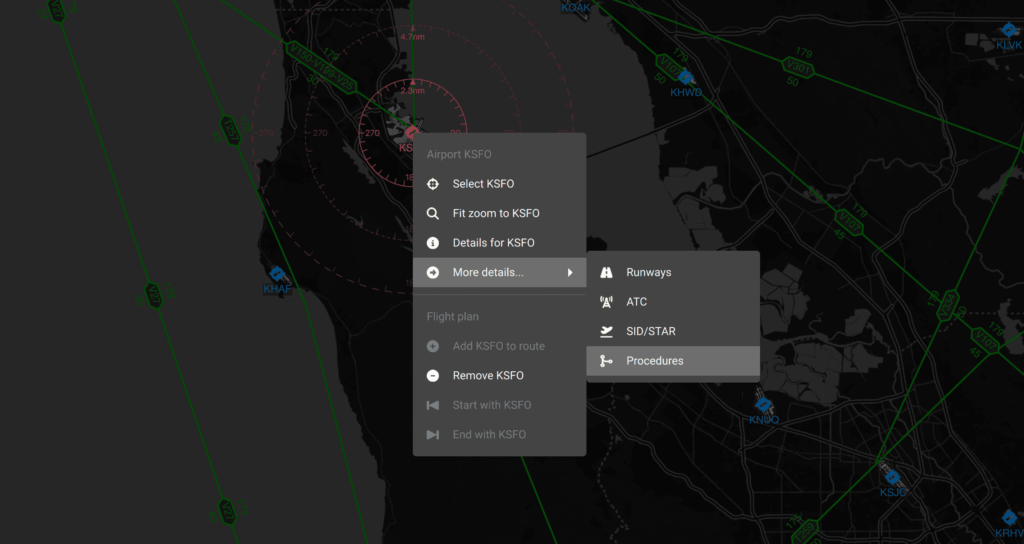
Effortlessly bring airport procedures and their transitions to life on the map by clicking on a specific procedure, such as SNTNA2. This simple action provides a dynamic, visual representation of the chosen procedure and its associated transitions, offering a clearer understanding of the airport’s operations.
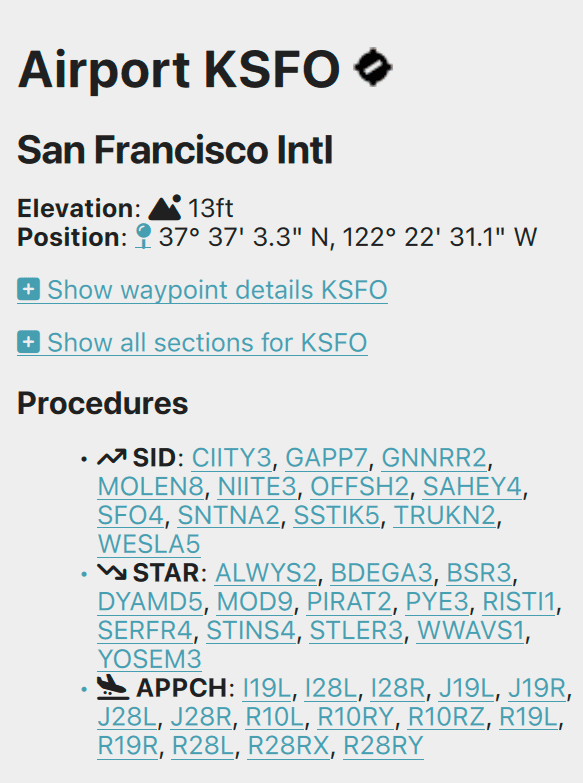
Add SID/STAR to the flight plan
Add from waypoint table menu
Right-click on the blue label, as shown in the screenshot below where the current SID is labeled as “SNTNA2.” This menu provides options to:
- Display SID/STAR details on the map and in the information panel.
- Insert the transition into the flight plan.
- Remove the transition.
- Change the SID/STAR to another procedure.
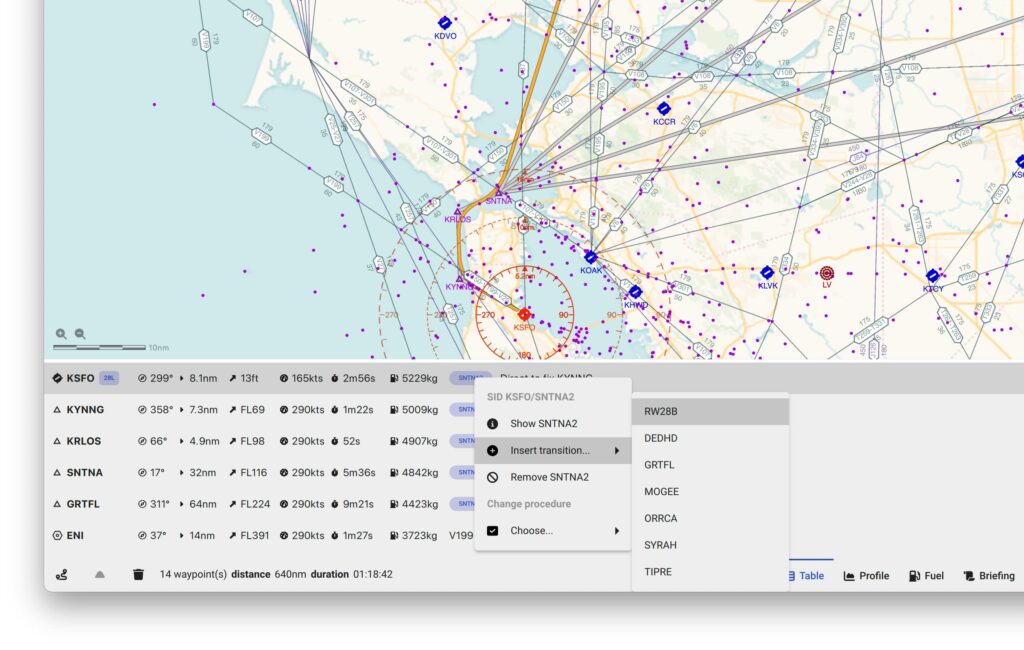
Add from transition menu
Once the procedure is visible on the map, enhance your flight plan by seamlessly adding transitions. Simply right-click on the displayed procedure and choose “Insert transition”.
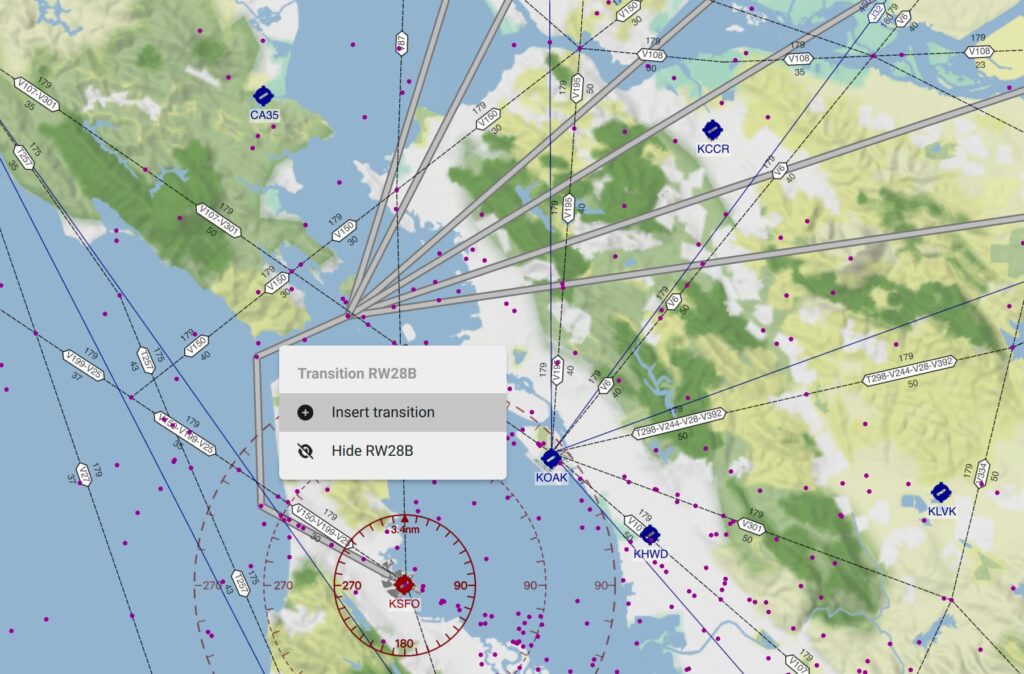
When inserting a transition to the flight plan:
- XPFlightPlanner intelligently places SID transitions right at the outset, immediately following the airport (which is automatically included if not already positioned first).
- Similarly, STAR and APPCH transitions seamlessly integrate just before your chosen destination airport (automatically added if not already specified).
This streamlined process ensures that your flight plan maintains optimal structure and accuracy. XPFlightPlanner’s intuitive design ensures that your manual adjustments seamlessly integrate into the overall route, offering a personalized touch to your flight planning experience.