Your cart is currently empty!
Load flight plan into X-Plane FMS
Once you have generated your flight plan, you can seamlessly load it into X-Plane’s default Flight Management System (FMS) and take to the skies directly from there.
Alternatively to this manual section, you can watch the video tutorial: How to load a flight plan into X-Plane FMS.
Export flight plan
Prior to load your flight plan into X-Plane’s Flight Management System (FMS), they have to be exported in the designated directory: <X-Plane>/Output/FMS plans. More information can be found in the export section of the manual.
Load flight plan into FMS
To load a flight plan in X-Plane, follow these steps:
- Launch X-Plane and open the Flight Management System (FMS)
- In the FMS, click the ROUTE MENU button
- From the route menu, click the CO ROUTE LIST button
- The list of all saved flight plans will be displayed.
- Select the desired flight plan by clicking on its corresponding button.
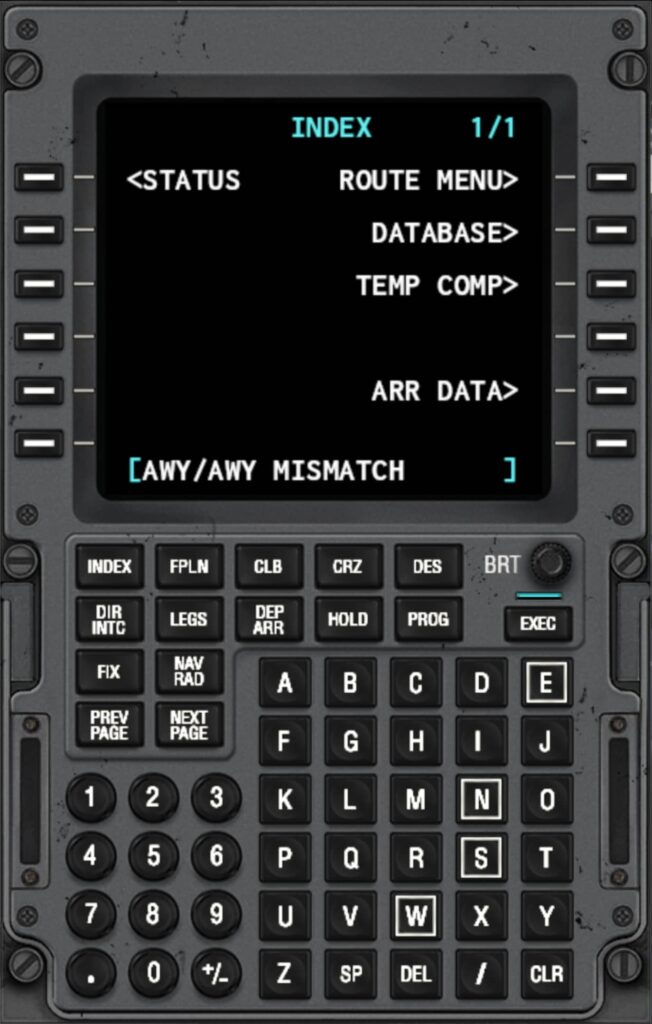

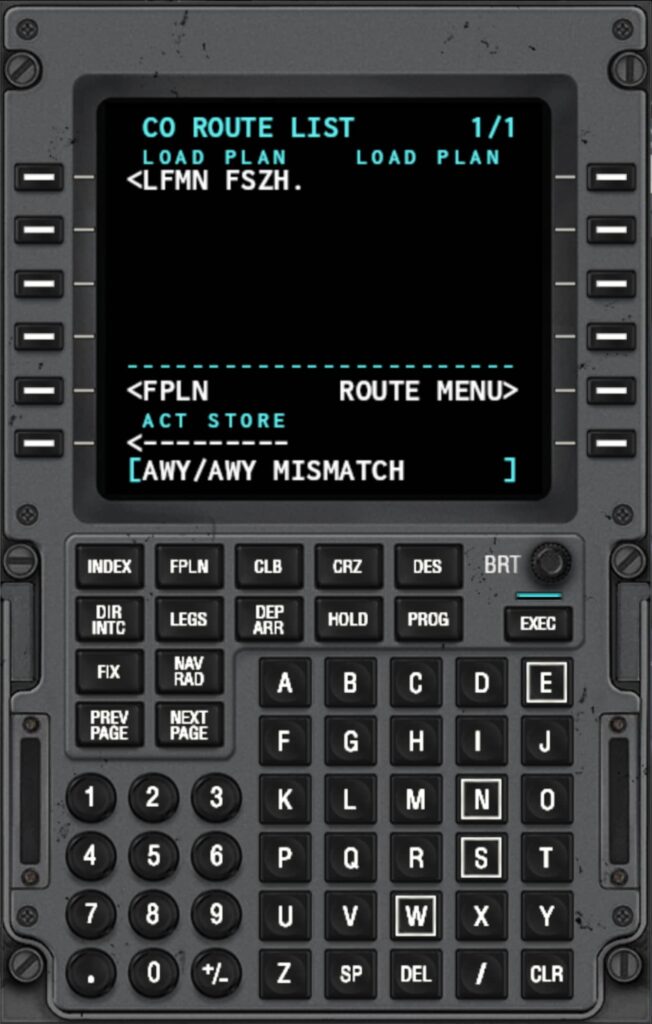
Please note that the procedure for loading flight plans may vary depending on the FMS being used. Some add-on aircraft may employ a different FMS/FMC system that may require a different file format. Please check our tutorial section to find help for different FMCs.
If you encounter any issues or need assistance with a specific format, feel free to reach out to us, and we’ll gladly work on adding support for the new format to XPFlightPlanner.