Your cart is currently empty!
Activate your serial number
To register your license and activate XPFlightPlanner, follow these simple steps:
- Click on “Register your license”
- Into the “Help” menu (on Windows)
- Or into “XPFlightPlanner” menu (on macOS)
- In the registration dialog, enter your unique serial number
- You can find this serial number in the order email that was automatically sent to you upon purchase
- To ensure accuracy and avoid any typing errors, it is recommended to use the copy and paste method
- Once you have entered the serial number, click on the “Activate” button
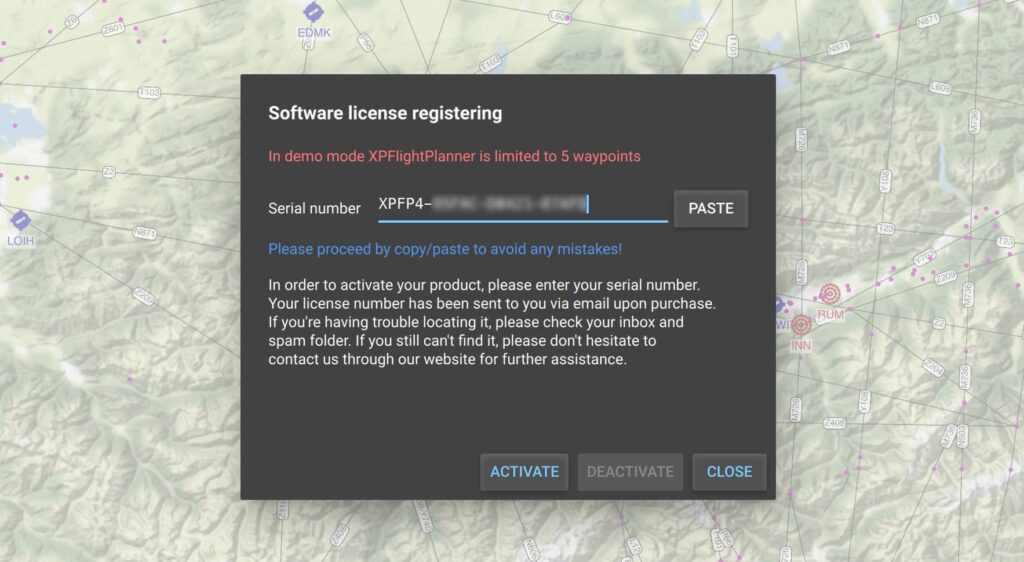
If you didn’t receive your serial number, please check your email inbox and spam folder. The email is sent automatically after the purchase is completed.
By default, you can activate XPFlightPlanner on up to 5 computers that you own. If you need more activation slots for your personal use, please contact us.
Once the activation is complete, XPFlightPlanner will remove the limitation of 5 waypoints, allowing you to fully experience the full capabilities of the software.