Discover the key features of XPFlightPlanner, including automatic route finder, advanced flight plan tool, navmaps, airport charts, and seamless compatibility with X-Plane.
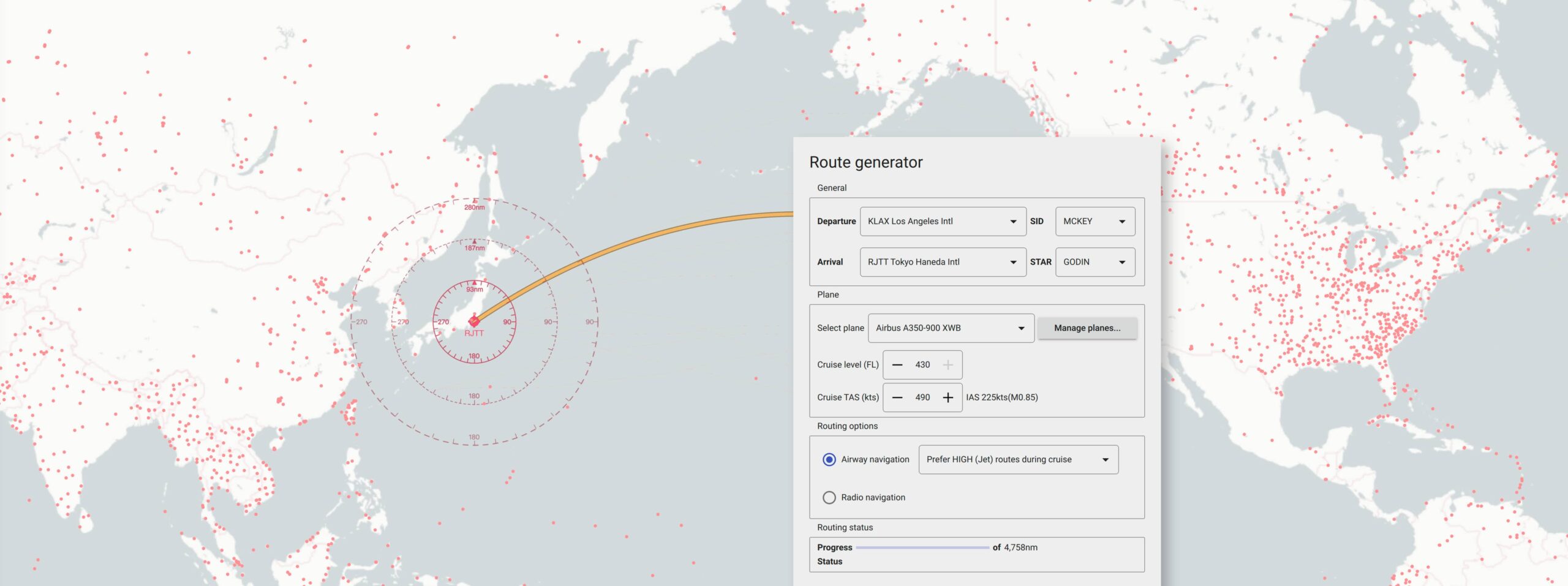
Route finder
The flight plan generator in XPFlightPlanner is the ultimate tool for easy and powerful flight planning for X-Plane flight simulator.
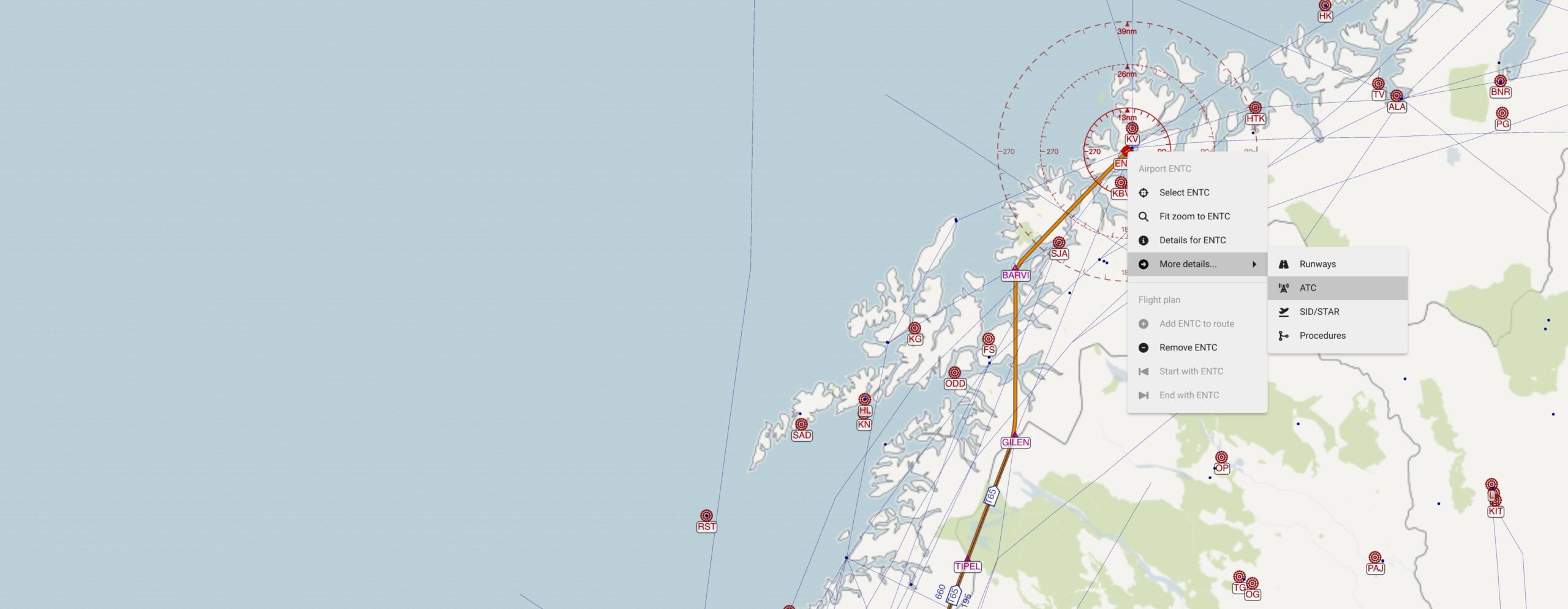
Flight plan tool
Manual flight plan creator and flight plan customization in XPFlightPlanner are powerful tools that puts the control in your hands.
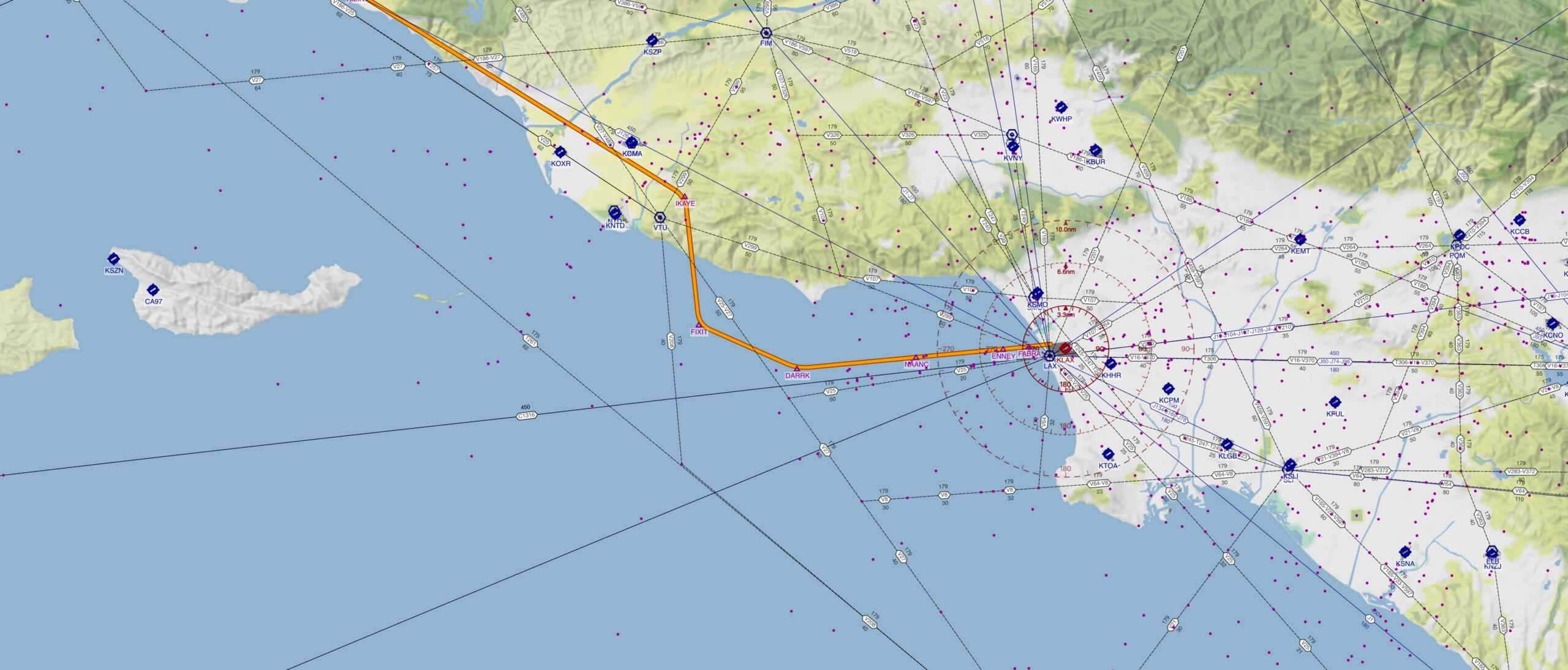
Navmaps & charts
With navigation maps and aeronautical charts, XPFlightPlanner is your essential companion for realistic flight simulation charts.
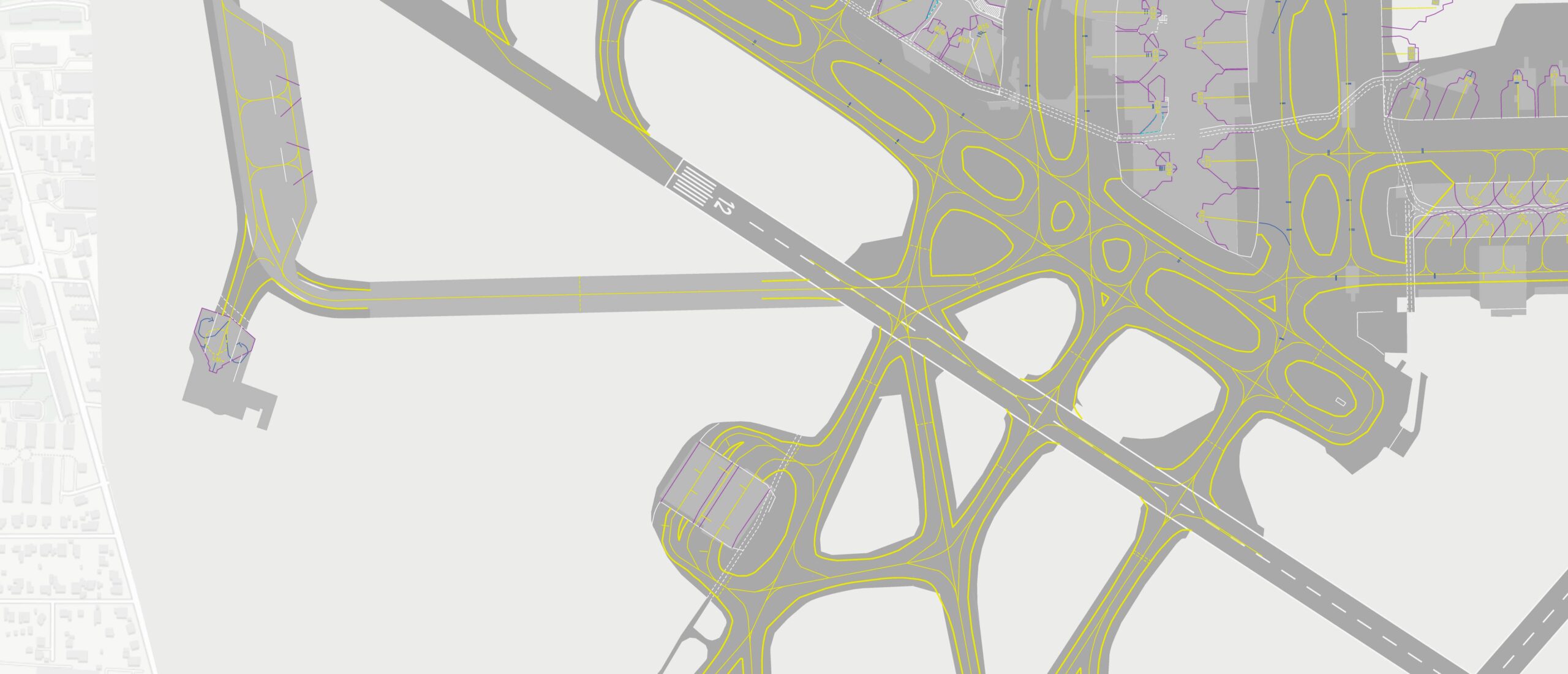
Airport charts
XPFlightPlanner provides in-depth information about airports around the world for smooth and safe taxi, takeoff, landing and parking.
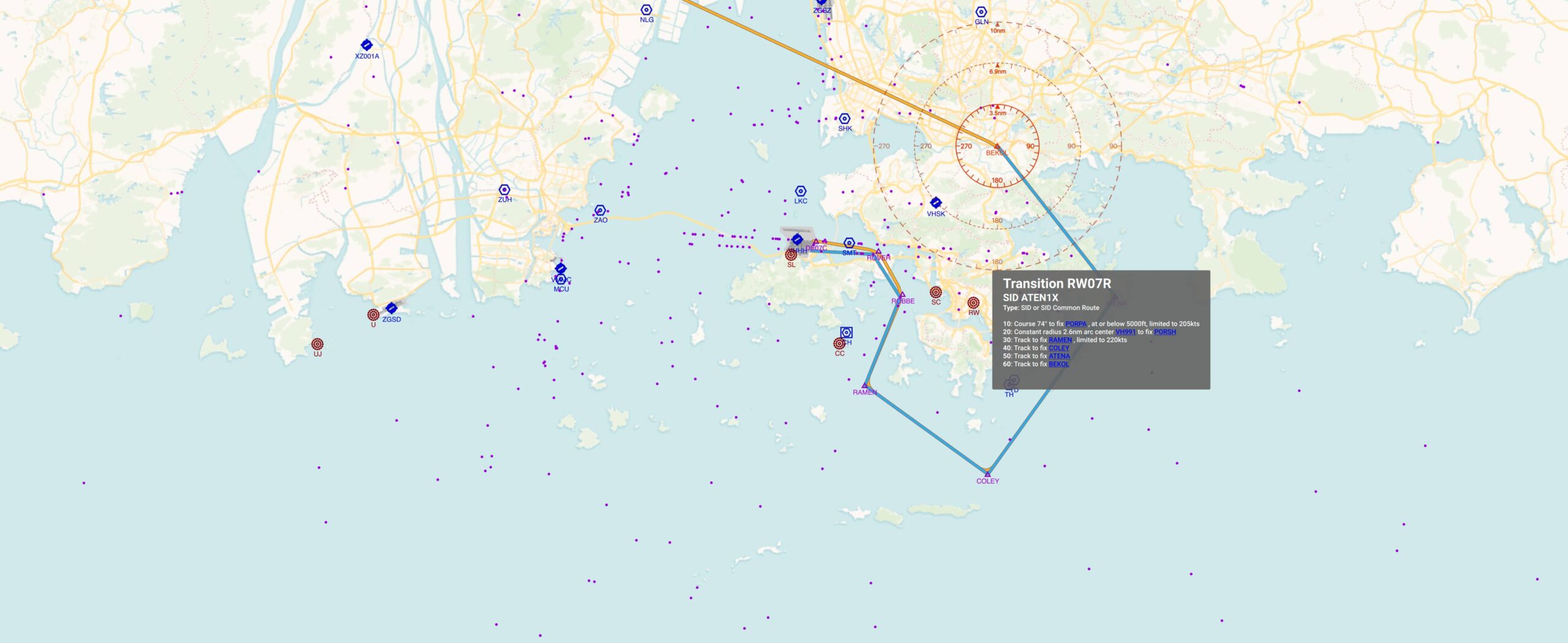
SID and STAR
SID and STAR procedures integrated in XPFlightPlanner are designed to take your flight planning simulation and navigation to new heights.
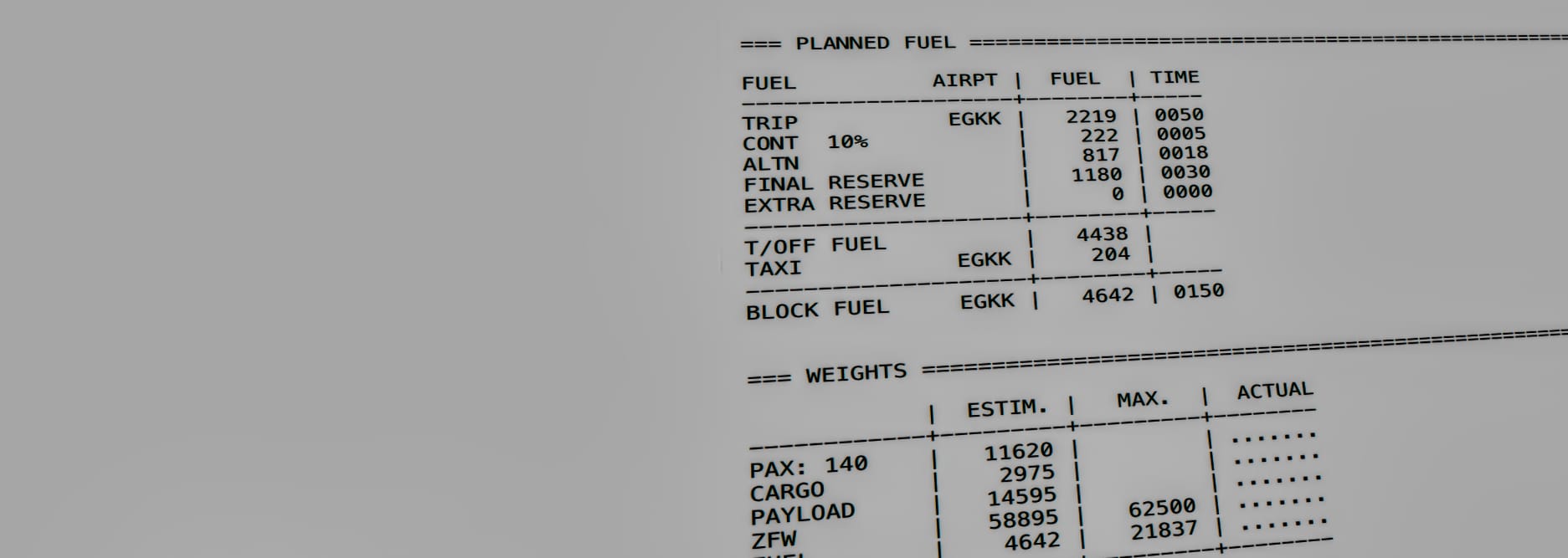
Fuel planning
Our fuel planning and load sheet features are designed to enhance your flight planning experience with unparalleled accuracy and efficiency.
Moving map plane tracking
Track your aircraft’s position, altitude, and airspeed on navigation charts. The moving maps feature keeps your location centered and follows your aircraft in real-time.
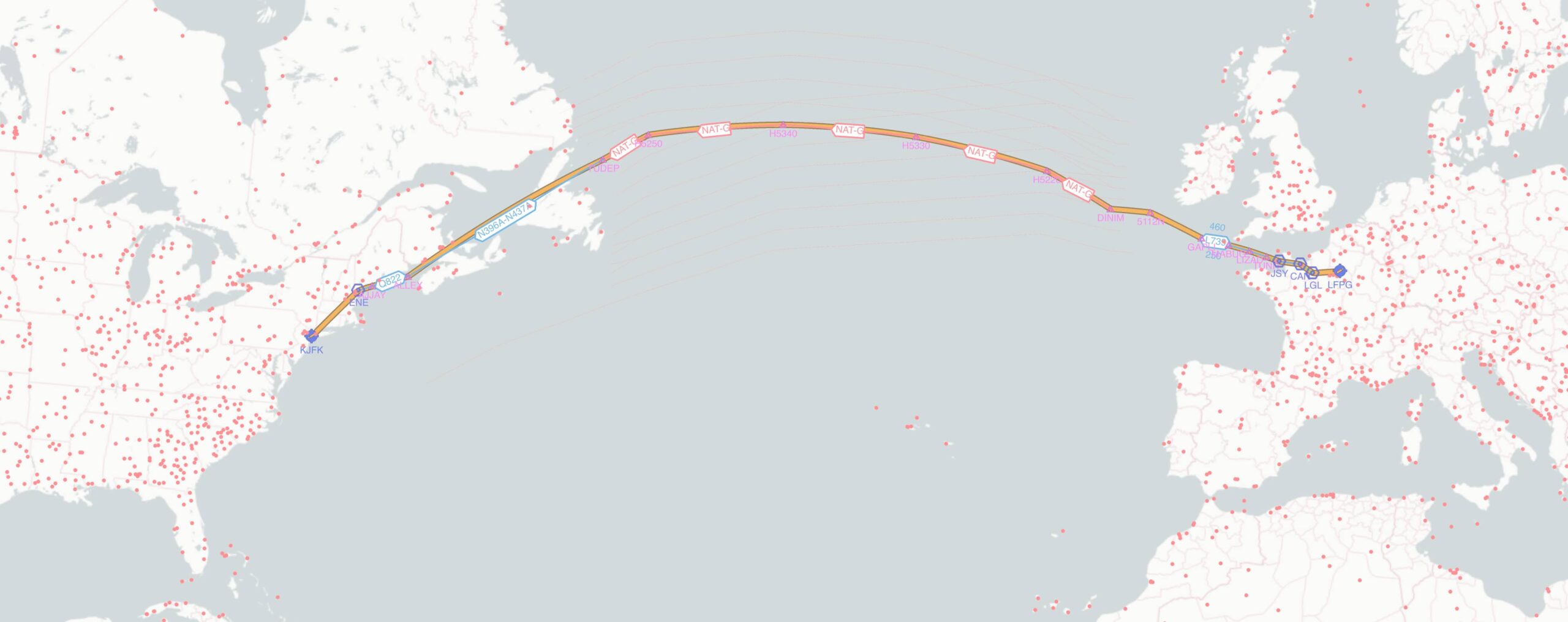
Oceanic tracks
As you prepare long-distance flights across the oceans, our feature provides you with the necessary tools and information to generate your route with Atlantic or Pacific tracks.

X-Plane 12 and 11 compatibility
Our flight planner and navmaps are designed to integrate with X-Plane 12/11 and its FMS, enhancing your flight planning experience.

Various Export formats
Seamless integration with most of airplanes add-ons and with online simulation networks.
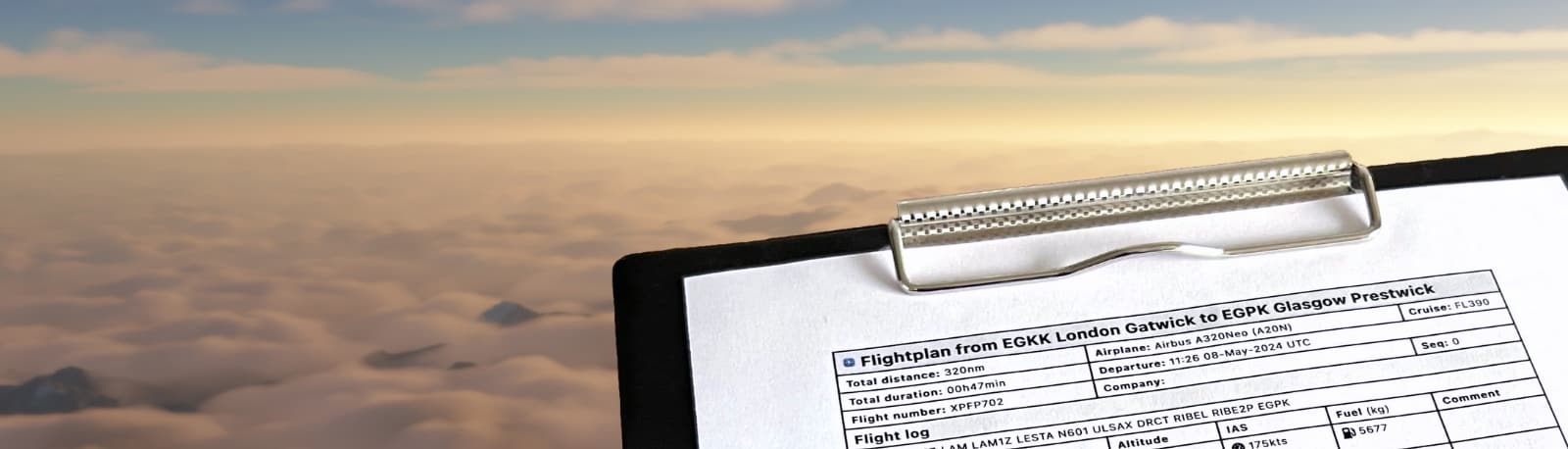
Print flight plans
XPFlightPlanner offers extensive printing capabilities, allowing you to easily generate professional-looking printed copies or PDF.
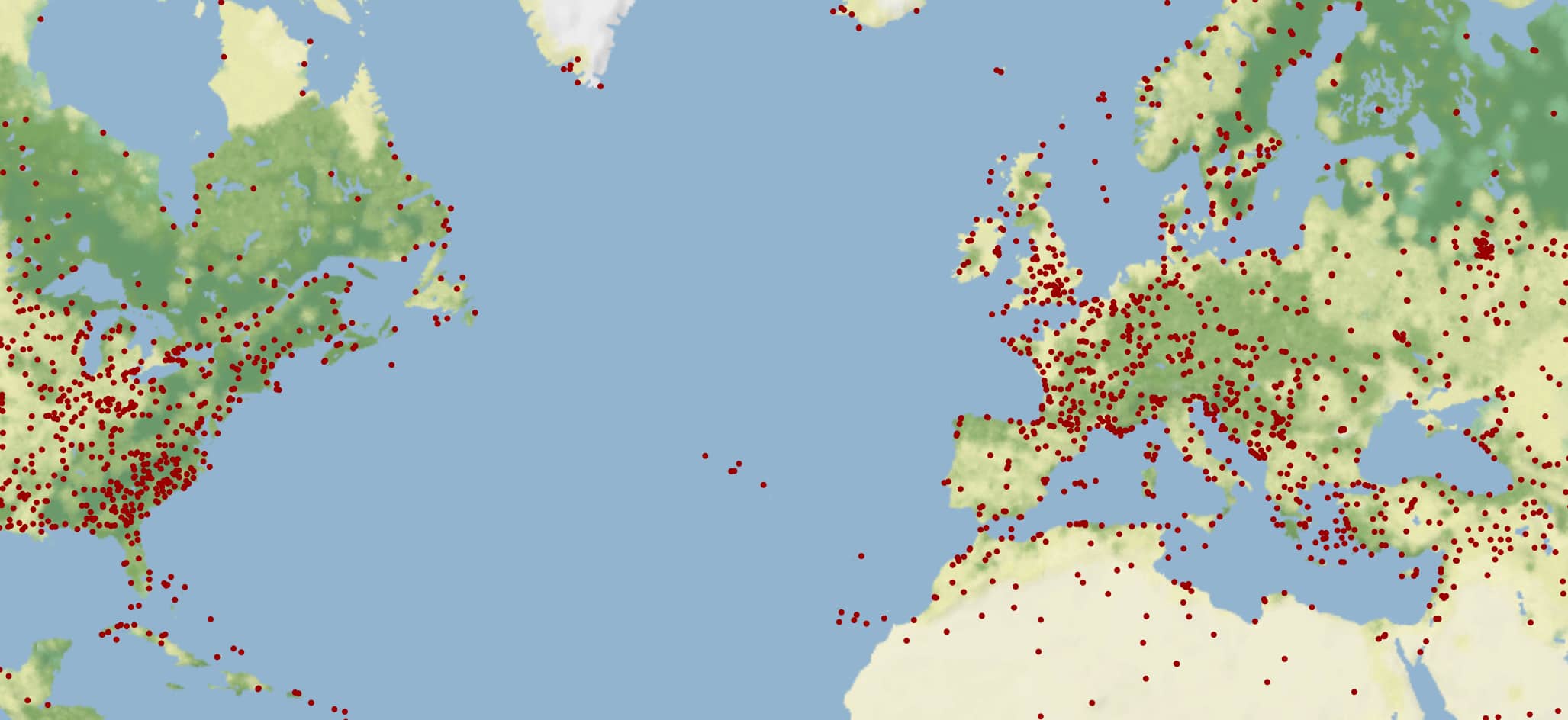
World database
Our flight planner and navigation charts work seamlessly with X-Plane’s comprehensive world navigation database.
Unlock the true potential of X-Plane with XPFlightPlanner, the ultimate flight plan generator.